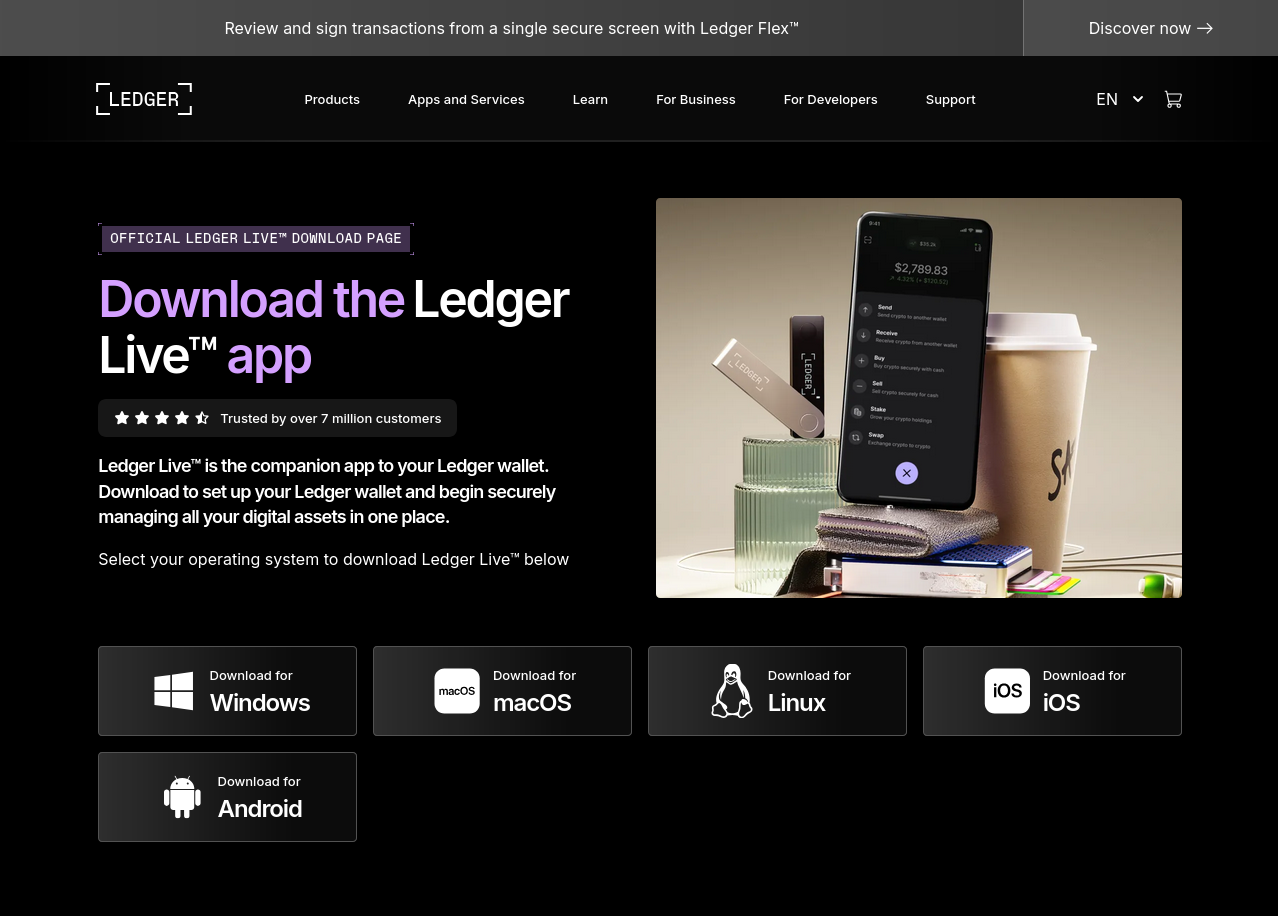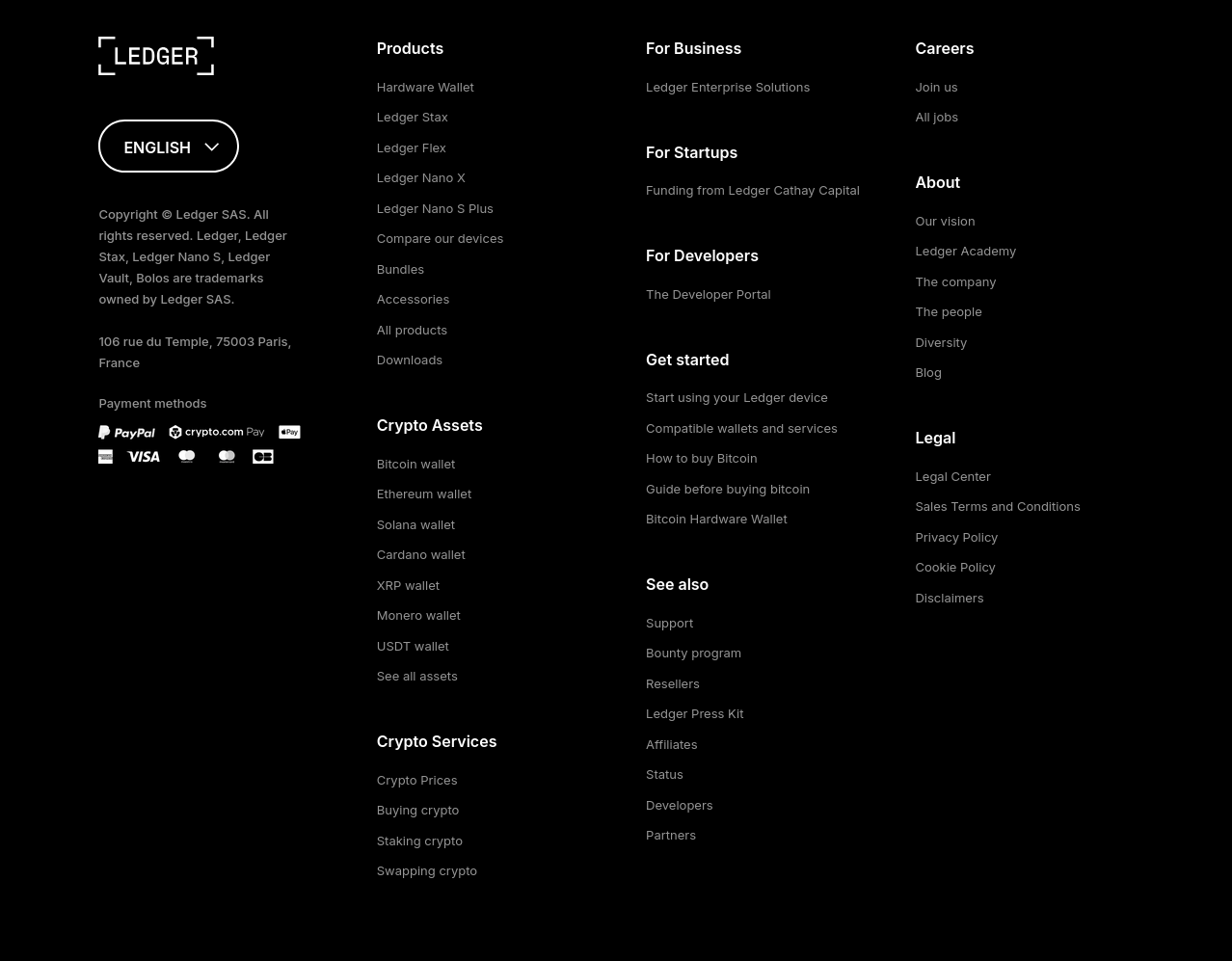Getting Started with Ledger Devices via ledger.com/start
To begin managing your crypto
assets securely, visit ledger.com/start. This is the official setup portal for all Ledger hardware
wallets, including the Ledger Nano S Plus and Ledger Nano X. Here, you’ll download Ledger Live, the
companion app that bridges your device to the blockchain.
How to Log In to Ledger Live
Once Ledger Live is installed:
-
Connect your Ledger device to your computer or smartphone.
-
Open Ledger Live and enter your password, if you’ve set one.
-
Authorize the connection by confirming it on your hardware wallet.
There’s no traditional “login” via username—security relies on physical device authentication.
Logging Out Securely
To log out:
-
Simply close the Ledger Live app.
-
For added safety, disconnect your Ledger hardware wallet after use.
-
If you’ve enabled a password lock on Ledger Live, it will prompt you upon your next session.
Why Use
ledger.com/start?
This site ensures you're installing official
software and following verified steps, reducing exposure to phishing risks. Regular firmware updates and security
tips are also available there.
Final Tip: Always bookmark the real URL to avoid fake clones.